Nov 10, 2023
What is Schema Markup?
Schema markup is a code that you can add to your website to help search engines return more informative results for users. It's a form of microdata that creates an enhanced description (commonly known as a rich snippet), which appears in search results.
Why Add Schema Markup
Enhanced Visibility in Search Results: Schema markup helps search engines understand the content of your pages better. This leads to richer, more informative snippets in search results, like showing ratings, pricing, or availability directly in the search results.
Improved Local SEO: For multi-location businesses, schema markup allows you to specify information for each location, such as address, phone number, and opening hours. This improves local search visibility and makes it easier for potential customers to find the nearest location.
Competitive Edge: Many businesses still don't use schema markup. Implementing it can give you an edge over competitors by making your listings stand out more in search results, potentially increasing click-through rates.
Enhanced User Experience: Schema markup can lead to featured snippets or other special search result features, which can provide a better user experience by quickly delivering the exact information users are searching for.
Schema markup comes in various types, catering to different content and business needs. Here is a list of schema types
How to Determine Schema Type for a Page

I've created a GPT tool that will help you determine what type of schema a page needs. You only need to provide the URL and it will provide recommendations on schema types you could use based on the content of the page.
Another option is to visit schema.org and review the schema types listed on the site.
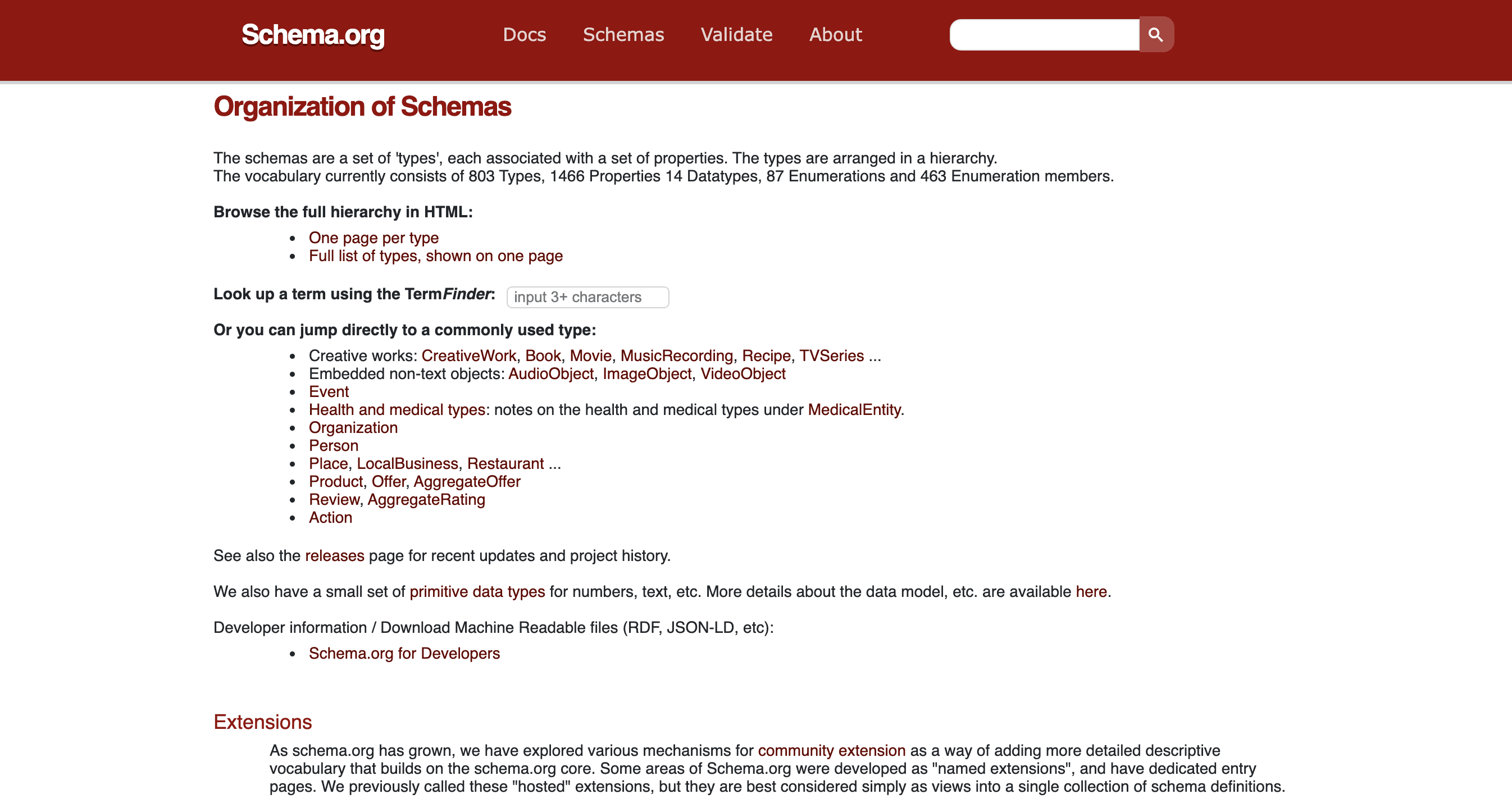
A third option is to review your competitors' schema to find a good idea of what types are being used for similar pages.
Now let's create our own schema for our page.
If you're using my GPT tool, you can follow up with "create the schema for this page using the recommendations you just provided. Please extract the content from the website to be used in the schema when needed."
Any tool you use to create schema may need you to manually enter some details or provide more details. For example, the GPT tool gave us only one question and answer. You could either ask it to provide all of the question-and-answer schema based on what is found on the page or copy and paste all the faqs into the prompt window and ask it to create the faqs from the information you specifically entered.
Test your schema
You can copy the schema code you wrote or had written by the GPT tool and enter it into a validator. This will show you if there are any errors that would keep your schema from performing correctly.
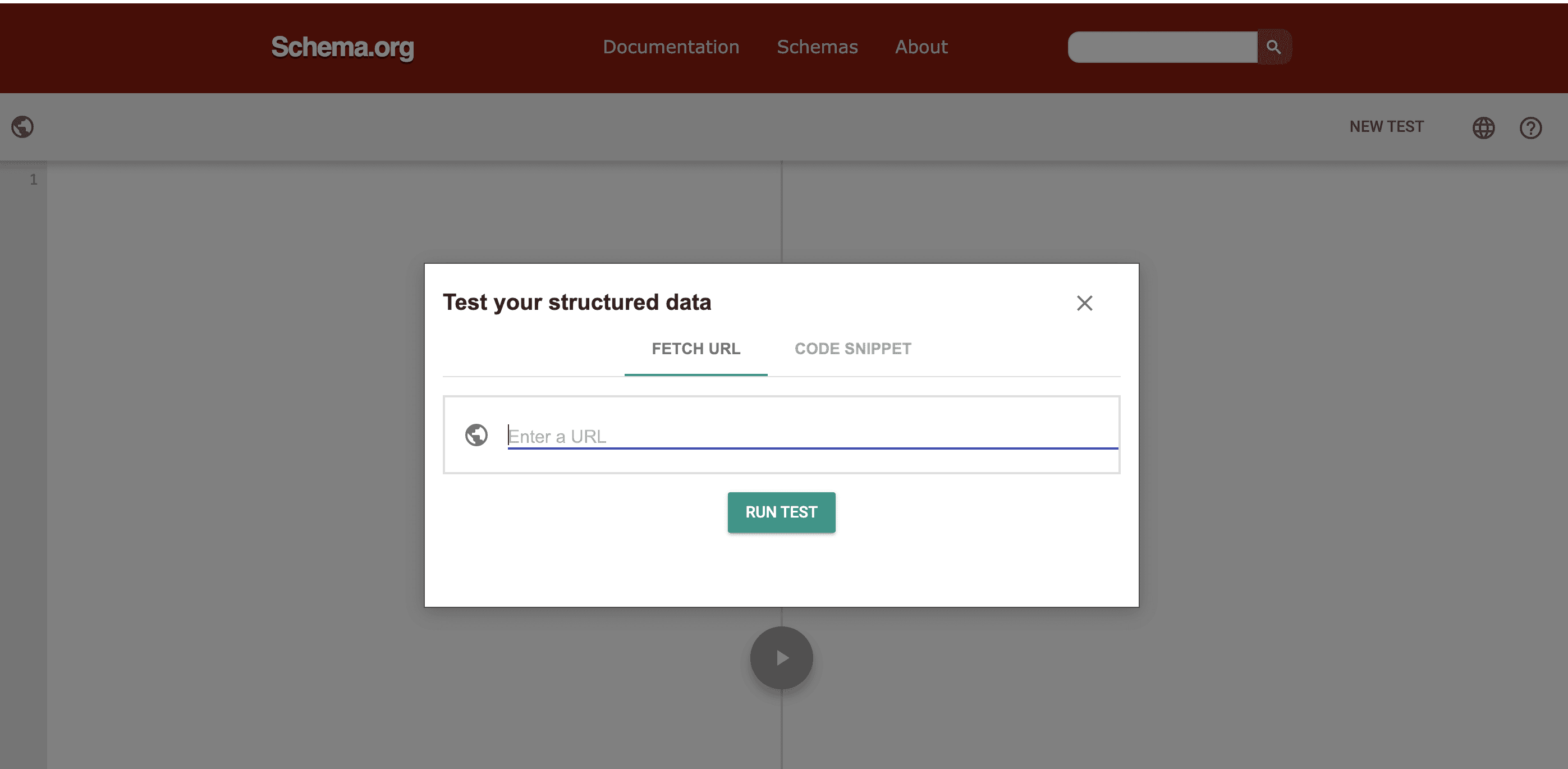
If errors are found, you can literally copy and paste the error message into the GPT tool and ask them to fix it. It will make another attempt at the schema and address the errors.
Schema can give businesses a competitive edge but is often overlooked due to its complexity. Hopefully, this GPT tool makes schema an easier concept to understand and implement on your website.
